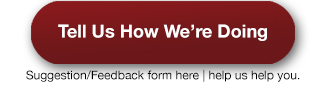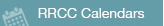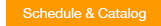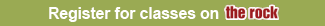View RRCC Grades and Transcripts
Grades are posted to your transcripts after the term is completed. If a grade is missing, contact the instructor first, and then contact Academic Affairs if you need further assistance.
Note: End-of-term grades are not mailed to your home. You can view your grades and your unofficial transcript using your student portal access through “the Rock”.
Steps to View Grades and Your RRCC Transcript
- Log on to The Rock at https://myportal.cccs.edu/jsp/misc/schoolLoginNew.jsp?school=rrcc
- Click on the Student Tab towards the top of the page
- Under “My Student Stuff,” click on View Unofficial Transcript