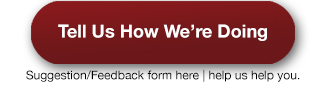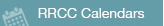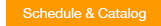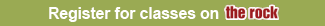How to Register for Classes
How to Register for Classes
- New and returning students: Start here
- Registering for classes in Navigate is a two-step process:
- Step 1 - Plan your classes. Planning classes in Navigate step-by-step video instructions
- Step 2 - Register for classes. Registering for classes in Navigate step-by-step video instructions
- Need help choosing classes? Contact an Advisor
More about Registration at RRCC
-
Registration details
- Look up course descriptions and prerequisites in the Catalog
- Registration dates are shown in the current calendar
- What to do if you have holds on your account
- Understanding prerequisites and co-requisites
After you have registered for classes
- Attend New Student Welcome Day
- Set up Your College-issued Email
- Get Your Student ID
- Buy Your Textbooks
- Contact Accessibility Services (if needed)
- Select your BankMobile Refund Preference
- Other pertinent information
- How do I add/drop/withdraw from a course?
- What is the difference between “dropping” and "withdrawing" from a course?
- How do I audit a class?
Registration details
Need to search for class or program information through our schedule and catalog, or search online for classes?
Click below to view our catalog or schedule online, or go directly to our online system to see what is available.
What are registration times for students?
General registration for each semester starts as follows:
- Summer/Fall Registration (Beginning of March through the start of Fall classes.)
- Spring Registration (October through the start of Spring classes.)
Registration for Late Start /Options Classes occurs throughout most of the semester.
A hold has been placed on my account. How can I get this removed so I can register?
To see what type of hold is on your account log into The Rock, click on the Student tab, and on the left-hand side under "My Student Stuff," click on "View Holds." Contact the department listed on that page or contact admissions@rrcc.edu for further assistance. If applicable, send an email from your college-issued email to admissions@rrcc.edu or call 303.914.6348.
What do "prerequisite" and "co-requisite" mean?
A "prerequisite" is a course you must complete before registering for the next level/sequence course for certain courses. For example, ENG 1021 (College Composition I) is a prerequisite for ENG 1022 (English Composition II). Pre-requisites are identified in the "Course Description" section of the college catalog or by clicking on the CRN number of the course when registering online.
A "co-requisite" is a course you must complete at the same time you are taking another course. You must sign up for both courses in the same semester if a co-requisite is listed. Examples of co-requisites are NUA 1001 and NUA 1070. Both classes must be completed in the same semester. Co-requisites are identified in the "Course Description" section of the college catalog or by clicking on the CRN number of the course when registering online.
After you have registered for classes
Attend New Student Welcome Day
Join us for New Student Welcome Day to learn about student life and campus resources. Generally, a week or two after classes start.
Set up Your Email
You can't afford to miss out! Due to FERPA regulations, campus email will be the primary communication tool for your Faculty members, Advisors, Financial Aid staff, Enrollment Services, Business Office, Office of Student Life, College Foundation, Academic Affairs, and more. Activate your college-issued email account today.
Get Your Student ID
Bring in your class schedule to the Student Life Desk to have your Student ID made. The first ID is free.
Buy Your Books
Visit the campus bookstore, located near the coffee shop on the east side of the Lakewood Campus. You may also browse and shop for books in the RRCC Online Bookstore.
Contact Accessibility Services (if needed)
Accessibility Services exists to assure the college’s compliance with the Americans with Disabilities Act wherein qualified students with disabilities are provided accommodations upon request, to assist in their academic success. Accessibility Services supports and assists students with physical, psychological, developmental, and learning disabilities through appropriate accommodations and by acting as a resource for students, faculty, and staff of the college.
Get in touch with Accessibility Support Services at least three weeks before you start classes here: accessibility-services.
Select Your BankMobile Refund Preference
Click here for more information about choosing your BankMobile refund preference. View RRCC's new system for processing refunds for students: BankMobile and refunds.
Other pertinent information
How do I add/drop/withdraw from a course?
Check our step-by-step instructions on how to drop or withdrawal from a course in Navigate. For more information regarding the difference between dropping and withdrawing see the section below.
Details Concerning Waitlisting can be found here
What is the difference between “dropping” and "withdrawing" from a course?
Drop - If you drop a class before the drop date, you are not responsible for payment, and you will not lose College Opportunity Fund (COF) credits. Additionally, a dropped course will not be visible on your permanent student record, i.e., on your college transcript.
Withdraw - You can withdraw between the drop and withdrawal dates without affecting your grade point average. However, if you withdraw from a class, you will be responsible for full payment, and you will lose COF credits.
NOTICE: To drop a class, you must do so by the drop date for that class. Classes dropped after the drop date results in a “W” grade and are considered a withdrawal. You will also be responsible for full payment of the class. Please check your detailed student schedule in The Rock for drop and withdrawal dates.
How do I audit a class?
Do you want to audit a class at RRCC? Learn more about Auditing a Class.