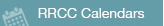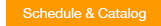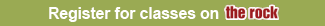FAQs (Frequently Asked Questions)
Technical Questions
What is the browser compatibility for Desire2Learn?
What are the technical requirements for Desire2Learn?
How do I get to my course?
How do I get my Username and Password?
What if my password doesn't work?
What if I login, but my courses are missing?
General Questions
Do I need a book for my online class?
How do online courses work?
Are online courses easier than traditional face-to-face classes?
Are online courses accredited?
Do I need to visit the campus?
What are the major characteristics of an online learner?
Is there an instructor?
What if my Instructor wants me to take a proctored test online?
Do I have to live in Colorado?
Can I use financial aid with these courses?
How much does it cost?
How do I register for courses?
Can I start a course at any time?
Do I have to be online at a specific time?
How long do courses last?
Can I take courses on-campus and online at the same time?
What are some tips to help me be a successful online student?
Technical Questions
What is the browser compatibility for Desire2Learn?
| Browser | Supported Browser Version(s) |
| Microsoft© Edge | Latest |
| Microsoft© Internet Explorer© | Not Supported |
| Mozilla© Firefox© | Latest |
| Google© Chrome© | Latest |
| Apple© Safari© | Latest |
Check your system compatibility
- Red Rocks Community College recommends using Chrome or Firefox.
- Student using Safari or Edge may experience compatibility issues.
What are the technical requirements for Desire2Learn?
Note the following:
- Ensure that your browser has JavaScript and Cookies enabled.
- For desktop systems, you must have Adobe Flash Player 10.1 or greater.
| Device | Operating System(s) | Browser | Supported Browser Version(s) |
|---|---|---|---|
| Android™ | Android 5.0 | Chrome | Latest |
| Apple | iOS 6, 7, 8, and 9 | Safari | Latest |
| Windows | Windows 10 | Edge, Chrome, Firefox | Latest |
Check your system compatibility
How do I get to my course?
After you have registered for your course, you can access it 24 hours later by logging in to http://online.rrcc.edu. Courses are not available until the first day of the semester. It is recommended that you access your course within the first couple of days of its start date.
How do I get my Username and Password?
Your user name will be your student identification number (the S# that you used to register with. It is also available at the top of your schedule and bill.) Your password is the same as your PIN you entered when you registered online. If you registered in person, your default PIN is MMDDYY of your birthday.
Note: If you created a personal pin, it is ONLY the first 6 characters of the self-selected PIN from the My Education Community registration system.
What if my password doesn't work?
If you are registered for a RRCC Online course (Section 470)
-
- Make sure you are enrolled in the course. You must be registered to access a course website.
- If you enroll after the first day of classes, you may have to wait until the next business day for your username and password to be added to the system.
- Make sure you are using the correct password. For RRCC Online. See previous question. “How do I get my Username and Password?”
- If you have tried these steps and still cannot login, contact 1.888.800.9198 or http://help.cccs.edu.
What if I login, but my courses are missing?
Your classes will not be visible to you until the first day of classes. If it is after the first day of classes, make sure you are enrolled and have registered for the class. Have you been enrolled in this class for at least 24 hours? If not, please wait and try again. It can take up to one business day for your registration to be added to your online course listing. If there is a problem with registration, contact the admissions office. For all other questions, contact 1.888.800.9198 or http://help.cccs.edu.
General Questions
Do I need a book for my online class?
Some online classes do require a book and others do not. You can go to the bookstore at the Lakewood campus or you can check to see if your class requires a book by going to: rrcc.bncollege.com
How do online courses work?
All you need is a computer, and a current email account. Internet connection, and an Internet Service Provider. From the Login page we provide you with instructions for logging on to our system. Once you are logged on, the courses you registered for are available. Within each course you may find a course syllabus, course content, communication tools, and/or tests. Your instructor will communicate with you via email to supply assignments and due dates.
Are online courses easier than traditional face-to-face classes?
Online courses are often more challenging than traditional face-to-face classes. This is because distance learning students need to be self-motivated and have good study skills. Courses require active participation through frequent online communication with instructors and other students; these courses are best suited for people who can manage their own time and take responsibility for their own education. Take our quiz to see how successful you would be in an online course.
Are online courses accredited?
Yes. RRCC Online courses and CCCOnline courses are accredited through North Central Association. They are fully equivalent to on-campus courses.
Do I need to visit the campus?
Depending on the course, you may need to come to campus to buy textbooks and other instructional materials, attend a mandatory orientation session and to take tests. In some cases, all class requirements may be met at a distance. Contact the instructor for details.
What are the major characteristics of an online learner?
Although there is no need to be a computer expert to take an online course. It has been found, for instance, that those who are successful in online courses display the following characteristics:
- Having some computer skills is important.
- Proficient or adequate technology skills.
- Proficient or adequate reading and writing skills.
- Ability to prioritize tasks.
- Ability to motivate yourself to learn.
- Ability to control your learning environment by scheduling appropriate amount of study time.
- Ability to work on your own without constant explanation from an instructor.
- Ability to think through problems on your own.
Is there an instructor?
Yes! Your instructor maintains all the online course components during the semester. Additionally, your instructor is available by email to answer questions and discuss assignments.
Do I have to live in Colorado?
No. You can live anywhere and take courses through RRCC Online or CCCOnline. As long as you have access to the Internet, you can participate in our courses.
What if my Instructor wants me to take a proctored test online?
NCTA Proctored Testing Sites National College Testing Association.
Can I use financial aid with these courses?
Yes. Students taking courses through RRCC Online may be eligible for financial aid. To determine if you are eligible, you should contact a financial aid counselor at Red Rocks Community College.
How much does it cost?
RRCC Online and CCCOnline courses cost slightly more than classes offered in the classroom because of the additional cost for technology and technical support. To see current tuition rates see our tuition information on www.rrcc.edu/tuition.
How do I register for courses?
You register for online courses just as you would register for on-campus courses. See the admissions page for more information. You can also access the book store online. Students can also receive a discount on software.
Can I start a course at any time?
No, RRCC Online courses are offered at specific times during the fall, spring, and summer semesters. You will be expected to follow each course’s schedule as outlined in its syllabus.
Do I have to be online at a specific time?
In most cases, you will not have to be online at a specific time. Most of the courses are designed to be as flexible as possible while still allowing you to get the best education.
How long do courses last?
RRCC Online fall and spring courses are 15 weeks long. Summer courses are 10 weeks long, and accelerated courses are 7 weeks long. For questions about having more or less time, contact your instructor. The course structure requires that you keep to these schedules in order to successfully complete the courses. If you feel you need more time, you can contact you instructor about getting an “Incomplete” grade for the course.
Can I take courses on-campus and online at the same time?
Yes, you can take on-campus and online courses at the same time. Remember, however, that online courses are as rigorous as on-campus courses and you should expect the same level of work or more.
What are some tips to help me be a successful online student?
- Check your email frequently.
- Log-on to your course every day or a minimum of 2-3 days a week.
- Keep in contact with your instructor.
- Advise the instructor promptly of any changes in your email address and/or telephone number.
- Allow a reasonable amount of time for instructor responses.
- Interact with your classmates as much as possible.
- Contact the instructor by email for help if you have trouble understanding a unit of study.