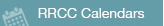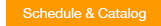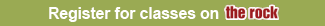Getting Help with D2L
Technical Support
Chat
Get D2L and Portal (the rock) support in a one-on-one chat environment. Chat is available 24 hours, 7 days a week.
Phone
We are available for D2L and Portal (the rock) support via phone 24 hours, 7 days a week. Call the 24 x 7 help desk at:
1.888.800.9198
In-Person (By Appointment)
Visit our office in-person assistance with D2L and helpful tips for being a successful online student.
To schedule an appointment, contact us at:
Office Phone: 303.914.6606
Office email: eLearning@rrcc.edu
1-on-1 D2L Support Virtual Office Hours:
Continuously throughout the term, students can book virtual 1-on-1 meetings with a member of the RRCC Elearning team on Zoom to ask questions, discuss technical issues, and learn more about the D2L course environment. Bookings are typically 15 to 30 minutes long depending on the topic or issue. To attend D2L Support Virtual Office hours, visit redrocks.cc/elearning to book a 1-on-1 meeting.
Technology Training
D2L Student Orientations
The D2L Student Orientation will review accessing Desire2Learn (D2L), finding courses, and using various tools. Attendees will explore discussions, quizzes, the dropbox, email, content, D2L gradebook and best practices to be successful. The orientation is designed for students who are new to D2L at Red Rocks Community College or students who are in need of a refresher. Check the D2L Student Orientations page to find upcoming on-campus orientation sessions.
D2L Self-Paced Online Orientation
The D2L Self-Paced Online Orientation includes everything in the on-campus orientation but is completely online and available anytime. You can watch video tutorials, ask questions, download helpful documentation on using D2L tools, and review resources guides on how to be a successful online student. To access the online course visit our D2L Self-Paced Online Orientation webpage for directions.