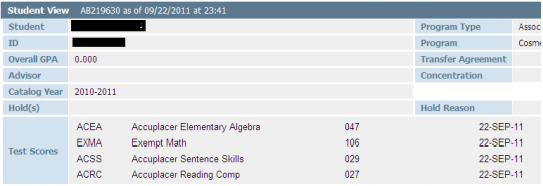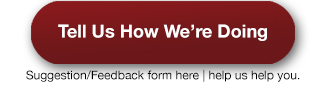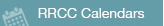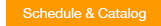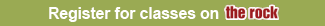Placement Test Scores from The Rock
How to view your placement test scores:
1. Go to the RRCC homepage and click on "The Rock": 
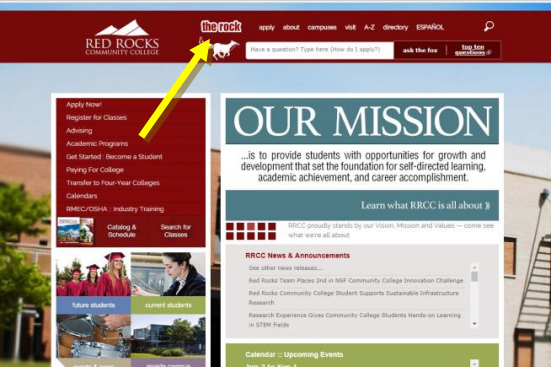
2. You will need to sign in with your Student ID number (S#) and password:
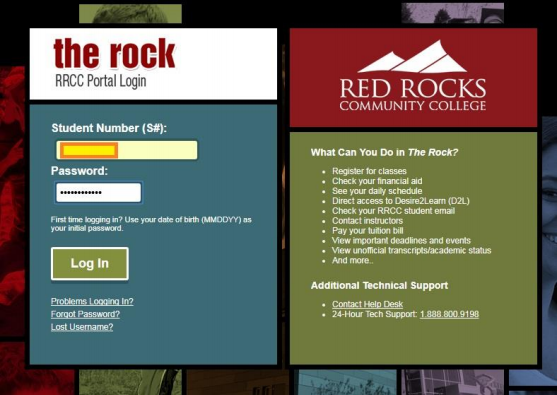
3. Once logged in, click on the Dashboard:
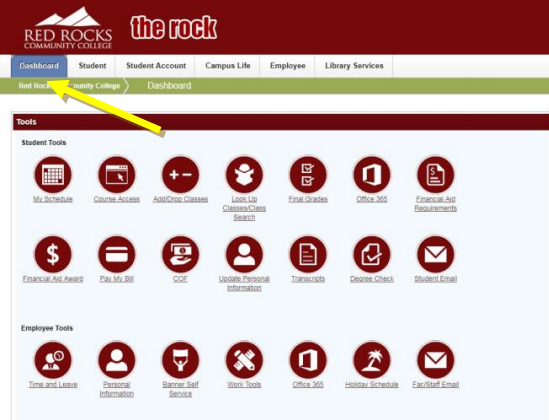
4. And click on the "Degree Check" icon:
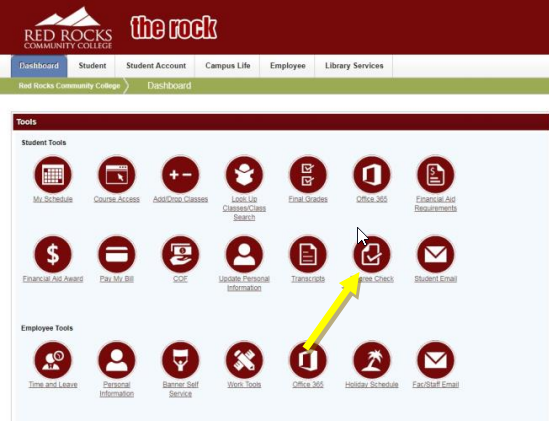
5. A screen appears with your placement test scores and any exemptions or prior college coursework that has been entered.