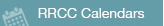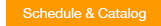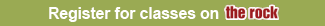Earn College Credit on the RRCC Campus
We look forward to serving you!
Appointments are available Monday-Friday 9 a.m-4 p.m. Appointments can be made through Navigate or by emailing: highschoolrelations@rrcc.edu
You can Reach EVEN Higher by taking courses for both high school and college credit on our Lakewood and Arvada campuses through the Concurrent Enrollment program. Choose from several different courses and schedule options that fit your individual needs. If you are approved to participate, most school districts cover cost of tuition only and student is responsible for fees and textbooks (verify with your high school counselor).
The Benefits
- Get the college experience
Attend classes on the Red Rocks college campus in Lakewood or Arvada. Classroom sizes average 15-30 students. - Satisfy your high school graduation requirements
The college credit earned may be applied to your high school graduation requirements with approval from your high school counselor. - Get a head start on your college career
Work towards a degree or certificate and your high school graduation requirements.
Click here to learn more about our programs. - Work towards your bachelor’s degree now
Finish your two-year degree at RRCC and transfer your college credits to a four-year university.
Click here to learn more about transfer opportunity.
Signing up for Concurrent Enrollment is easy:
- Talk with your high school counselor.
Talk with your high school counselor to determine if you are eligible to participate in Concurrent Enrollment. If you are eligible to participate, your school will confirm your approval with RRCC. - Fill out the required paperwork.Click here to download the Student Finanical Responsibility Agreement form.
- Complete the Concurrent Enrollment Agreement with your high school counselor and parents. Your high school or school district will provide you with this form.
- Complete the Campus Select Contract (for Concurrent Enrollment, Early College, ASCENT and TREP students)
- Review and sign the Student Financial Responsibilty Agreement with a parent. Students under 18 years old must include a parent signature and social security number.
- Ways to submit the Student Financial Responsibilty Agreement:
- Email to: Highschoolrelations@rrcc.edu
- Upload through the RRCC Document Upload Platform at: https://rrcc.formstack.com/forms/ce_document_upload_platform
- In-person to room #1008 at RRCC Lakewood Campus
- Ways to submit the Student Financial Responsibilty Agreement:
- Complete the applications.
Complete the free Red Rocks Community College and College Opportunity Fund Applications.
Click here to start your application.Click here to watch a video tutorial on how to complete the RRCC application.
Be sure to say "Yes" when asked if you would like to create a College Opportunity Fund application when signing your application. - Complete online orientation.
Complete the online orientation by logging into The Rock and clicking on the Student Tab. *Your temporary password the first time logging into The Rock will be StudentMMDDYYYY (the word 'Student', followed by our date of birth).
Click here for step-by-step instructions on accessing the orientation. - Complete academic testing requirements (if applicable)
You can satisfy academic course requirements in any of the following ways:Self-Guided Assessments are another option to satisfy prerequisites. You can learn more at: www.rrcc.edu/assessment/placement-test
*To take Self-Guided Assessments, you will need your RRCC Student ID numberPlease allow 2 business days to process self-guided assessmentsClick here for testing information.- Submit your SAT or ACT scores for review and placement to: Highschoolrelations@rrcc.edu
- Self-Guided Assessment for math and/or English
- English self-guided assessment
- For all students who need to place into college level English
- College Algebra self-guided assessment
- For students who are on a STEM pathway and want to place into College Algebra (MAT 1340)
- Liberal Arts Math self-guided assessment
- For students who are on a non STEM pathway and want to place into Math for Liberal Arts (MAT 1240), Introduction to Statistics (MAT 1260) or Career Math (MAT 1140)
- Take the Accuplacer Assessment Test
- Testing is offered on the RRCC Campus by appointment Monday-Thursday 9:00-4:00. Email: Assessment.Center@rrcc.edu to schedule an appointment.
- Remote Accuplacer testing is offered on a case-by-case basis.
- The first placment test attempt is free, retests are $25 each.
- Visit the Red Rocks Concurrent Enrollment Office.
Meet with a concurrrent enrollment navigator to submit your paperwork, discuss your scores, and register for courses online.
Please contact our office or schedule an appointment through Navigate.
Click here to watch a tutorial video on how to schedule an appointment through Navigate.
Once you are registered for classes, it will be time to prepare for the start of the semester! Click here to download Fall 2023 Next Steps checklist
Underage Student Waiver of Admission Requirements Students under the age of 17 years old who are not participating in the Concurrent Enrollment Program with a Colorado public high school district must request a Waiver of Admission Requirements for Underage Students.
Click Here to download the Underage Waiver
Fall 2024 RRCC Concurrent Enrollment/Early College Orientation
For new/first time students
Monday, August 12, 2024 **DATE CHANGE**
5:00-6:00 PM
RRCC Lakewood Campus- Community Room #1280
What we'll cover:
- How to view/print your schedule
- How to buy and access your textbooks
- How to access/activate your college email
- How to log into The Rock
- Learn about college resources and support