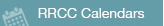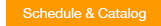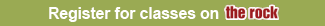HS Counselor Resources
Welcome to the RRCC Concurrent Enrollment Counselor Resource Page! This resource website serves as your table of contents and quick start guide to help you navigate the ins and outs of Concurrent Enrollment, Early College, ASCENT, and TREP. We hope this page will be a helpful one-stop-shop for all your community college counseling needs.
Program Definitions
Concurrent Enrollment (CE) – High school students (grades 9-12) taking college coursework while still in high school, tuition paid for by the school or school district.
- Campus Select – Courses on the RRCC campus where high school students can come to RRCC and participate in class alongside the traditional college population.
- High School Select – Courses that run on the high school campus, taught by high school teachers who are qualified RRCC instructors.
ASCENT – A 5th year of high school program for students who have completed at least 9 college credits by the end of their senior year of high school. Students are coded by their school or school district as a high school student for one additional year, which allows the school district to pay for the student’s tuition for that one year. This program is intended to allow Concurrent Enrollment students to continue and ideally complete degrees/certificates they have already been working towards through CE.
TREP – Similar to ASCENT, but specifically for students going into an Education Pathway. This program is a 5th and 6th year program students can join if they have completed specific coursework during their senior year in high school.
Dual Enrollment – An option for high school students to take courses that are not financially covered or approved by their high schools. These courses may be counted for both high school and college credit (at the high school’s discretion) but are paid for out-of-pocket by the student or family. Requirements for this type of admission depends on the age of the student.
- Underage Enrollment (16 and under) - Students who are 16 and under must go through the Underage Enrollment process housed in Admissions at RRCC. Steps are outlined on this webpage. These steps must all be completed and submitted at least 2 weeks prior to the start of the term to allow for processing time.
- Traditional Enrollment (17 and up) - High school students wishing to earn dual credit (independently of CE) who are 17 or older are able to apply to the college and register for classes as traditional students. Students can contact Admissions for assistance: admissions@rrcc.edu or 303-914-6600.
Concurrent Enrollment – Campus Select Resources
|
Registration Process – Walks you through the items we need from you as a counselor, as well as what we need from students to enroll them in their college credit. |
|
|
RRCC Application Instructions – Walks students through how to apply to RRCC in either written or video format
|
|
|
Required Student Paperwork
|
|
|
Satisfying Prerequisites – Many college courses have required levels of English and/or Math to place into them. This chart shows options for how students can show proof of these levels.
Prerequisite Overrides – If a student has received college credit from another college or an AP/IB exam, they can submit that documentation here to have the prerequisite to the next course overridden. If the student wants that course transcripted at RRCC, they need to submit official transcripts to Student Records. |
Multiple Measures for Prerequisites
Prerequisites for Commonly Requested CE Courses
Math for your Path Handout |
|
The Rock Student Portal
|
(Including how to register and how to make an appointment with an RRCC staff member)
How to Access transcripts on The Rock
How to Declare/Change Major
DegreeCheck Handout |
|
FERPA – The Family Educational Rights and Privacy Act covers the privacy of all students, even those under 18 who are still in high school. Due to FERPA, faculty and staff at the college cannot release any information regarding the student’s educational records to anyone other than the student themselves. The Concurrent Enrollment Agreement waives FERPA for the designated high school party (typically the counselor). |
FERPA Waiver Access:
*We only recommend having students fill this out if and when necessary |
|
Orientation/Next Steps – The CE team hosts a new student orientation for all new CE/ASCENT/TREP students at the Lakewood campus of RRCC each semester |
Next Steps Handout |
|
College Opportunity Fund (COF)
|
C Number Instructions (students with No SSN only)
Students can apply to COF here (only needs to be done if the student marked “No” on the COF question on the RRCC application)
To correct errors for SSN, DOB, and Names, students can fill out this formstack
|
|
Tuition Cost – Many schools cover the cost of tuition but not fees, others cover all student costs. If students pay any portion of their bill, they can set up a payment plan with the Cashier’s Office. *As of Fall 2023, all CE students will be charged the same tuition rate for all course modalities per CCCS Board Policy. The higher cost of online course tuition will still apply for self-pay students. |
|
|
Drop/Withdraw Options
To drop/withdraw, students must submit a signed Schedule Change Form to the High School Relations Office at RRCC or log into The Rock and Drop/Withdraw from the course themselves. |
Drop/Withdraw Form |
Concurrent Enrollment – High School Select Resources
|
Registration Process – Walks you through the items we need from you as a counselor, as well as what we need from students to enroll them in their college credit. |
High School Select Registration process (for counselors)
|
|
RRCC Application Instructions – Walks students through how to apply to RRCC in either written or video format
|
|
|
Required Student Paperwork
|
|
|
Satisfying Prerequisites – Many college courses have required levels of English and/or Math to place into them. This chart shows options for how students can show proof of these levels. |
Multiple Measures for Prerequisites
Prerequisites for Commonly Requested CE Courses
Math for your Path Handout |
|
Welcome Video - Please have instructors play this short three minute video the first week of the semester. This video will welcome students to their Concurrent Enrollment course and explain the opportunity.
|
|
|
The Rock Student Portal – Students have access to The Rock student portal where they can meet with RRCC staff members if they’re interested in continuing on at RRCC post-secondary, as well as to access transcripts to send college credit elsewhere.
|
How to Access Transcripts on The Rock
How to Delaclare/Change Major
DegreeCheck Handout |
|
FERPA – The Family Educational Rights and Privacy Act covers the privacy of all students, even those under 18 who are still in high school. Due to FERPA, faculty and staff at the college cannot release any information regarding the student’s educational records to anyone other than the student themselves. The Concurrent Enrollment Agreement waives FERPA for the designated high school party (typically the counselor). |
FERPA Waiver Access:
*We only recommend having students fill this out if and when necessary |
|
College Opportunity Fund (COF)
|
C Number Instructions (students with No SSN Only)
Students can apply to COF here (only needs to be done if the student marked “No” on the COF question on the RRCC application)
To correct errors for SSN, DOB, and Names, students can fill out this formstack
|