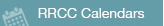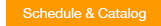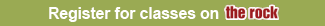Forms
Concurrent Enrollment Program Forms and Guidelines:
Campus Select Contract (External link)
Concurrent Enrollment Agreement (This is a district form)
Earn College Credit at Red Rocks Checklist
If you plan to take classes at Red Rocks, this checklist will help you through all the steps of admission and registration.
Spring 2024 Registration Guide
Registration guide for Campus Select Concurrent Enrollment students
Earn College Credit at Your High School Campus Checklist Fall
If you plan to take college level coursework offered at your high school, this checklist will help you through the required admission and registration steps.
ASCENT Program Forms:
ASCENT Checklist
If you are participating in the ASCENT Program, this checklist will help you through the required admission and registration steps.
ASCENT Agreement and Registration Form (This is a district form)
This form is required for the ASCENT Program with tuition paid by your school district each semester. This form must be signed by all required signatures before being submitted.
Underage Admission Requests:
Underage Waiver for Admissions
Students under the age of 17 who are not participating in the Concurrent Enrollment Program with a high school district must request a Waiver for Admissions Requirements for Underage Students. This form includes a list of requirements, instructions and the Waiver Request Form.
Underage Student and Parent Consent Form
Students under the age of 17 years old should review, sign and submit this document each semester of attendance until 17 years old.
RRCC Student Financial Responsibility Agreement
All students must submit a completed and signed Student Financial Responsibility Agreement each semester. Students under the age of 18 years old will be required to sign with a parent or guardian and provide parent/guardian's signature and social security number. Registration in RRCC courses cannot be completed until the signed agreement form is submitted.
RRCC Student Financial Responsibility Agreement Form
RRCC Student Financial Responsibility Agreement Form (Español)
Placement Testing (Accuplacer, ACT, and SAT) Resources and Guidelines:
Test Score Requirements
All Concurrent Enrollment students are required to participate in assessment by taking the RRCC placement test or by submitting ACT or SAT scores before registration. Some Academic courses offered on the high school campuses require specific minimum scores which you can find on this list.
College Opportunity Fund Forms and Guidelines:
College Opportunity Fund Application
If a Concurrent Enrollment student does not have a social security number, they can apply to COF and request a "C Number" to use while they participate in Concurrent Enrollment and ASCENT. This option is only recommended for Concurrent Enrollment students who were not issues a social security number. COF C Number Instructions
Registration Forms and Guidelines:
Registration/Schedule Change Form
This form is used to register, drop and withdraw from Red Rocks classes. Forms must be submitted with a photo I.D. to the High School Relations or Admissions Offices.
Other Important forms and Guidelines
The Family Educational Rights and Privacy Act (FERPA)
The Family Educational Rights and Privacy Act (FERPA) of 1974 was designed to protect the privacy of educational records, to establish the rights of students, and to provide guidelines for the correction of inaccurate or misleading data through informal and formal hearings.
FERPA Privacy Notification
FERPA prohibits access to or release of education records or personally identifiable information contained in such records (other than directory information) without the written consent of the student or as specified by other exceptions such as subpoenas and court orders.
If you would like to give permission to a family member or another third-party to access your information, you can complete the Permission to Release Records (FERPA) form on The Rock student portal. To access the form, please follow the steps below. Click here for FERPA Basic Information.
- 1. Log into The Rock Student Portal
- Click on the Student tab
- Scroll down to the My Student Stuff box
- Click on the form titled "Permission to Release Educational Records (FERPA)
For questions or help with the process, please email student.records@rrcc.edu
Student Resources and Handouts:
The difference between high School and college
High School vs. College: A General Comparison
As you can imagine, high schools and colleges vary significantly across the country. Thus, educational experiences can differ radically from school to school and from student to student. This comparison chart illustrates general differences between high school and college.
RRCC Application Help
Red Rocks Community College Application Instructions
Click Here for a link to a video tutorial
Navigate Help
How to schedule appointments through Navigate:
- Log into Navigate or call the Advising Front Desk at (303) 914-6275 to schedule an appointment.
- Click here for step-by-step directions on how to schedule an appointment in Navigate.
How to register for classes online through Navigate:
- Use Navigate to plan out your entire time at RRCC! Explore academic programs with Major Explorer, find important to-do’s, and drag and drop courses into different semesters to see your exact path to graduation.
- Watch this short video on how to register for classes in Navigate(link is external) or click here for step-by-step directions.
Desire2Learn (D2L) Help
Desire2Learn (D2L information and resources
College4All (C4A) Orientation
C4A Spring 2024 Orientation
Next Steps
Once you finalize your schedule, you'll have additional steps to take to prepare for the start of the semester. We've created a list of next steps for you to take to ensure you're all set for the semester start!
Counselor Resources and Handouts:
CE Campus Select Registration Process for Counselors